Frontend Technical Documentation
- Overview
- Getting Started
- Tech Stack
- Frontend Design
- Architecture
- Component Tree
- App Routing
- Features
- Continuous Integration/Continuous Delivery
- Footnotes
FindNUS is a lost and found item management system which aims to supplement existing NUS lost and found system in National University of Singapore (NUS) by reducing the barriers for item finders to submit an item online. As such, item losters are more likely to find an item which they have lost on top of items which only make it to the security personnel. The frontend is built using React 17 and TypeScript, with emphasis on Redux for state management. Sass is also used as the CSS-preprocessor for easier management of styling.
A demo of this application can be accessed at https://findnus.netlify.app
The demo backend is available at https://findnus.herokuapp.com
For more information and documentation, please visit https://findnus.github.io/
git clone https://github.com/FindNUS/frontend.git
cd frontend
npm install
Make a copy of .env.example and rename it as
.envConfigure the project in the
.envfile by setting the parameters corresponding to your firebase project, and the path to APINote: The backend setup must be linked to the same firebase project
- Run
npm startto initialise the local server
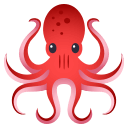
| Logo Type | Description | Image |
|---|---|---|
| Main Logo (Green/Red) | For use with light backgrounds |  |
| Main Logo (White/Red) | For use with non-white backgrounds |  |
| Compressed Logo | - | |
| Compressed Logo with Backing | Also used as favicon |
Font: Dosis (https://fonts.google.com/specimen/Dosis)
Icons: Material Icons (https://fonts.google.com/icons)


React was chosen as the frontend framework to build a single-page application, which helps reduce the loading time between pages, while reducing bandwidth as same resources are not loaded across multiple pages1.
Redux was chosen to aid in state management, which can not only ensure immutable and predictable states2, but also help us to avoid lifting states through multiple components3, especially ones which do not require the state, giving us cleaner and manageable code.
TypeScript allows us to catch errors both during development and compilation. As JavaScript being an interpreted language, type errors are likely to surface at the production stage, due to the use of loosely defined, and possibly undefined types. TypeScript enforces static typing, and performs null checking, which helps with early bug detection and saves time wasted on debugging later4.
Prettier is used as the code formatter to ensure consistent formatting across different workspaces. It also allows for customised formatting which helps various coders better understand one another’s code.
Sass, a CSS pre-processor assists with writing more efficient styling. The Sass code formatting allows the coder to better manage various styles using the Block-Element-Modifier (BEM) naming convention5. This standardises the naming conventions, providing us with structured CSS and ensuring code maintainability in the long term.
ESLint catches and raises common errors in ECMAScript code. This helps us to reduce the use of bad practices, while writing more efficient and less redundant code.

| Route | Page | Remarks |
|---|---|---|
/ | Main page | |
/search | View search results | |
/view | View detailed information about item | Redirects from home, search and dashboard |
/login | User authentication | |
/dashboard/profile | User profile | Requires authentication |
/dashboard/items | User-uploaded items | Requires authentication |
/submit-item/type | Select submit item type | Submit either lost or found item |
/submit-item/form | Form to submit item | Query type=lost requires authentication |
For more details on our features, click here for more information.
Changes to the application are continuously tested with GitHub Actions and Netlify to ensure code functionality. For more information, refer to software engineering and unit testing


